If you’re a music producer, chances are you’ve come across two popular digital audio workstations (DAWs) in your quest to create awesome music: FL Studio and Ableton Live. These powerhouse software applications have been at the forefront of the music production scene for years, and each has its own unique set of features and capabilities. In this blog post, we’ll dive deep into the differences between FL Studio and Ableton Live, exploring their features, workflows, and more. So let’s get started and find out which DAW might be the best fit for you!
User Interface and Workflow
When it comes to the user interface, both FL Studio and Ableton Live offer intuitive and user-friendly experiences. However, they differ in their approach and layout.
FL Studio, known for its distinctive pattern-based sequencing, presents a visually appealing interface with a pattern-based workflow. This means you can arrange musical ideas in a grid-based fashion, making it easy to create loops, patterns, and entire songs. The “Step Sequencer” is a hallmark feature of FL Studio, allowing users to quickly program drums, melodies, and chords.
On the other hand, Ableton Live takes a clip-based approach to music production. Its “Session View” is particularly popular among electronic music producers, as it enables live performance and improvisation. You can trigger clips, loops, and samples in real-time, making it ideal for DJs and performers. Ableton Live’s “Arrangement View” provides a more traditional linear timeline for detailed song arrangement.
Audio and MIDI Editing
When it comes to audio and MIDI editing capabilities, both FL Studio and Ableton Live offer robust tools to manipulate your sounds and compositions.
FL Studio provides a comprehensive set of audio editing features. Its “Edison” tool allows precise audio editing, including slicing, time-stretching, and spectral analysis. FL Studio’s “Playlist” offers a non-linear approach to arranging audio and MIDI clips, enabling easy manipulation and experimentation.
Ableton Live also excels in audio and MIDI editing. Its “Audio Clip” and “MIDI Clip” editors provide a range of editing options, including warping, slicing, and quantization. Ableton Live’s “Warping” engine is particularly powerful, allowing you to adjust the timing and pitch of audio clips without affecting their quality.
Virtual Instruments and Effects
Both FL Studio and Ableton Live come packed with a wide array of virtual instruments and effects, giving you plenty of creative options to shape your sounds.
FL Studio offers an extensive collection of virtual instruments, including synthesizers, samplers, and drum machines. From the iconic “Harmless” and “Sytrus” synths to the versatile “DirectWave” sampler, FL Studio provides a rich palette of sounds to explore. Additionally, its native effects plugins, such as the “Fruity Reverb” and “Parametric EQ 2,” offer professional-quality processing options.
Ableton Live also offers a diverse range of virtual instruments and effects. The “Operator” and “Analog” synths are highly regarded for their versatility and sound quality. Ableton Live’s effects arsenal includes the “Glue Compressor,” “EQ Eight,” and “Reverb,” among others. One standout feature is Ableton Live’s “Max for Live” integration, which allows you to create and use custom devices using the Max programming environment.
Performance and Live Capabilities
If you’re interested in performing your music live or incorporating live elements into your productions, both FL Studio and Ableton Live have you covered, albeit in different ways.
FL Studio’s performance mode, known as “Performance Mode,” enables you to trigger clips and patterns in real-time using a MIDI controller or computer keyboard. It’s a great feature for live electronic music performance, allowing you to remix and rearrange your tracks on the fly. FL Studio’s “Piano Roll” also offers real-time MIDI recording and editing options, making it a versatile tool for capturing your musical ideas.
Ableton Live, with its aforementioned Session View, is designed for live performance. You can trigger clips, loops, and samples in real-time, apply effects and automation, and create dynamic arrangements on the fly. Ableton Live’s “Follow Actions” feature adds an element of randomness and surprise to your live sets, keeping things fresh and exciting. Furthermore, Ableton Live’s integration with hardware controllers, such as the Ableton Push, enhances the live performance experience.
Collaboration and File Compatibility
Collaboration is an essential aspect of music production, and the ability to seamlessly share and work on projects with others is crucial. FL Studio and Ableton Live offer different approaches to collaboration and file compatibility.
FL Studio supports project sharing through its native project files, which have the extension “.flp.” However, it’s worth noting that FL Studio’s project files can only be opened in FL Studio itself. This can pose challenges when collaborating with producers using different DAWs. Nonetheless, FL Studio allows you to export audio stems and MIDI files, which can be easily imported into other DAWs for collaboration purposes.
Ableton Live, on the other hand, has a more versatile approach to collaboration. Its project files have the extension “.als” and can be opened in Ableton Live across different platforms. This makes it easier to collaborate with other musicians and producers, regardless of the DAW they’re using. Ableton Live also supports the import and export of audio and MIDI files, ensuring compatibility with other software.
Third-Party Plugins and Expansion Packs
While both FL Studio and Ableton Live offer a wide range of built-in instruments and effects, they also provide support for third-party plugins and expansion packs, expanding your sonic possibilities even further.
FL Studio supports the use of VST (Virtual Studio Technology) plugins, allowing you to integrate third-party instruments and effects seamlessly. There’s a vast market of high-quality plugins available for FL Studio, ranging from synths and samplers to mastering and mixing tools. Additionally, FL Studio offers its own plugin format called “FL Studio Native Format,” which provides additional functionality and compatibility with FL Studio’s features.
Ableton Live also supports VST and AU (Audio Units) plugins, enabling you to enhance your production setup with external instruments and effects. The Ableton website features a marketplace called “Ableton Packs,” where you can find a variety of expansion packs, including instrument libraries, sample packs, and effect racks. These packs are specifically designed for use with Ableton Live, further expanding your creative options.
Conclusion: Choosing the Right DAW for You
FL Studio and Ableton Live are both powerful DAWs that cater to the needs of music producers, but they offer different approaches and workflows. So, which one is the right choice for you?
If you prefer a pattern-based workflow, enjoy creating loops and patterns, and want a visually appealing interface, FL Studio might be the better fit. It’s well-suited for electronic music producers, beatmakers, and those who prioritize loop-based composition.
On the other hand, if you’re interested in live performance, improvisation, and a clip-based approach to music production, Ableton Live could be your ideal DAW. It’s highly regarded among electronic musicians and performers, offering a seamless integration of live elements into your productions.
Ultimately, the choice between FL Studio and Ableton Live comes down to personal preference and the specific requirements of your music production workflow. Both DAWs have thriving user communities, extensive documentation, and tutorials to help you get started and master their features.
So, take the time to explore both FL Studio and Ableton Live, try out their trial versions, and see which one resonates with your creative process and musical goals. Remember, the best DAW is the one that empowers you to unleash your creativity and bring your musical visionto life.
- Client Coordinator & Customer Care Representative
Latest Posts
 BlogAugust 22, 2023Understanding White-Label Solutions – Exploring Benefits and Applications
BlogAugust 22, 2023Understanding White-Label Solutions – Exploring Benefits and Applications BlogAugust 3, 2023Discover how Starbucks boosted orders with their Progressive Web App
BlogAugust 3, 2023Discover how Starbucks boosted orders with their Progressive Web App BlogJuly 21, 2023Exploring the Best Content Management Systems (CMS) for Your Website
BlogJuly 21, 2023Exploring the Best Content Management Systems (CMS) for Your Website BlogJune 12, 2023WordPress Hosting vs. Normal Hosting – Which One Should You Choose?
BlogJune 12, 2023WordPress Hosting vs. Normal Hosting – Which One Should You Choose?
